Description
Perfect for children ages 6–9 who are new to coding, this highly visual workbook is a fun introduction to Scratch, a free computer coding programming language, that will take kids from playing games to creating them. With easy-to-follow directions and fun pixel art, DK Workbooks: Coding in Scratch: Games Workbook helps kids understand the basics of programming and how to create games in Scratch through fun, hands-on learning experiences. All learners need is a desktop or laptop with Adobe 10.2 or later, and an internet connection to download Scratch 2.0. Coding can be done without download on https://scratch.mit.edu. Simple and logical instructions help kids make their own Scratch Cat soccer game, design a ghost hunt that features a flying witch, animate a bouncing melon, or build a game to test reaction speeds. Children then can share the finished games with friends to see how they score. Kids can even test their coding knowledge with written vocabulary and programming quizzes at the end of each project. Supporting STEM education initiatives, computer coding teaches kids how to think creatively, work collaboratively, and reason systematically, and is quickly becoming a necessary and sought-after skill. DK’s computer coding books are full of fun exercises with step-by-step guidance, making them the perfect introductory tools for building vital skills in computer programming.
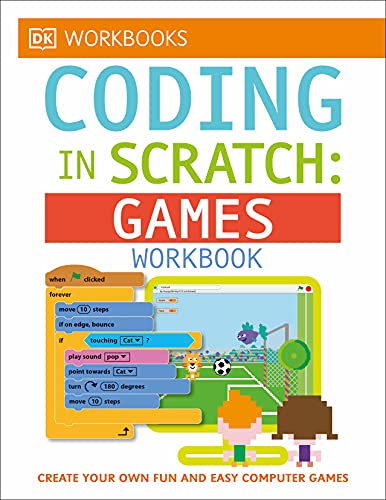

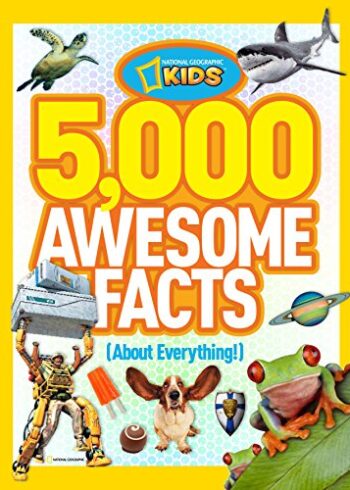
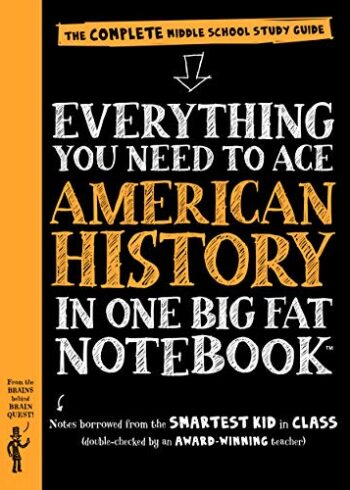




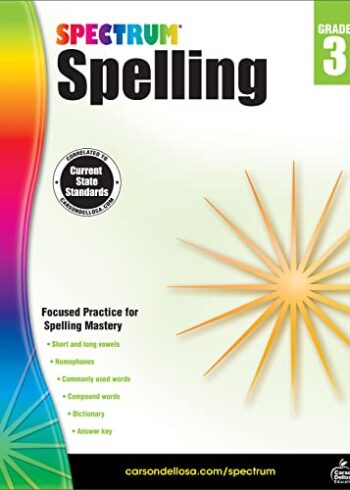
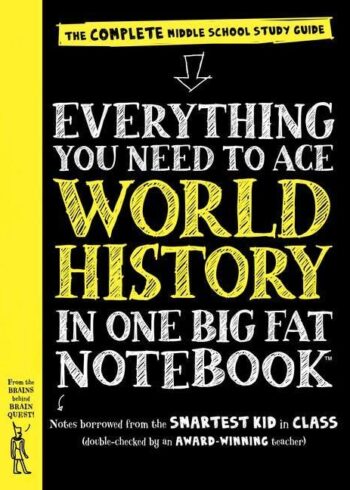
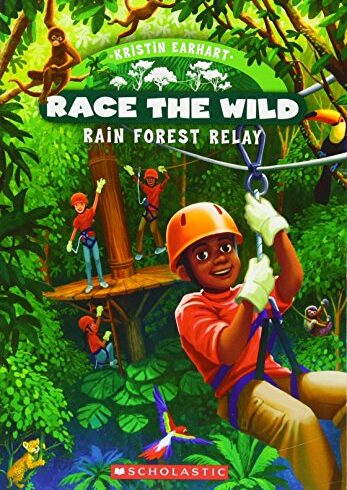
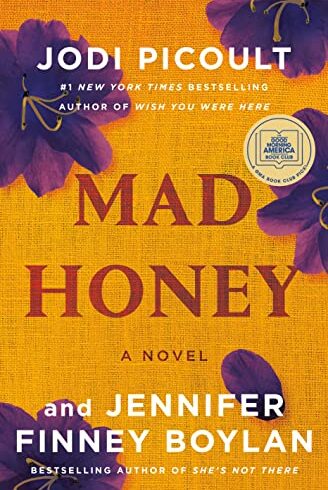
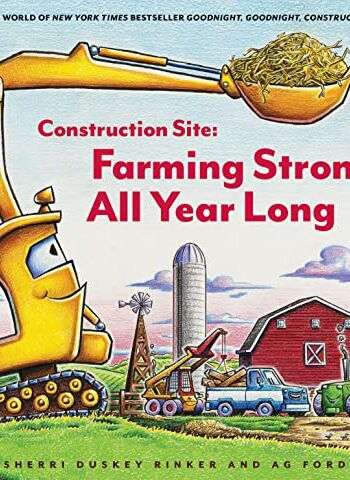
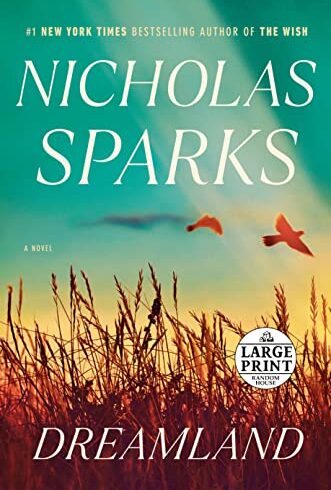
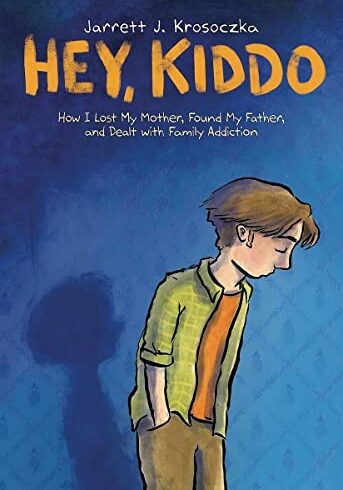
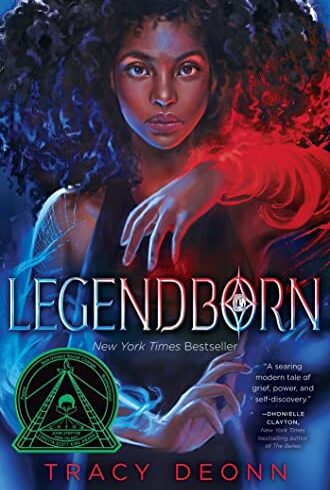
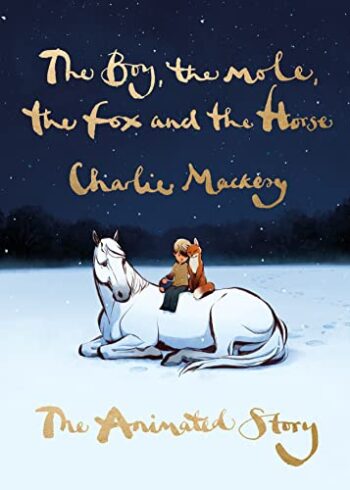
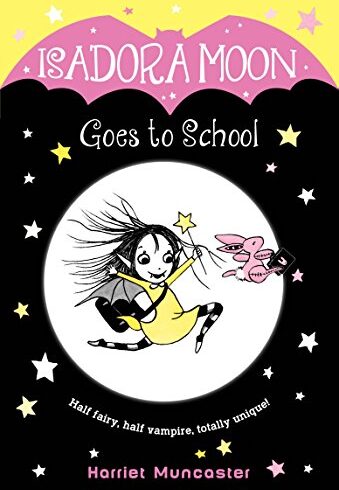

Balanced Butterfly –
Kids are loving this book. It’s easy to follow, and gets them programming in no time flat., The kids say it’s very detailed about what to do and how to do it., It doesn’t have good diagnostic tools or lessons for when things go wrong., It teaches kids not only the lessons in the book, , but how to program generally., I’ve included a video of the first lesson, which allowed them to program a figure that moves, changes color, and makes sounds when the mouse is depressed. They were able to complete this program in 15-20 minutes, including the initial orientation of what the program was. Each program could take 5-15 minutes after this initial orientation., There are endless possibilities after meeting the lesson objectives, so this book is a near infinite resource., Scratch is so easy to use and does a great job of teaching kids programming. This book makes it even easier and less scary.
Balanced Butterfly –
Kids are loving this book. It’s easy to follow, and gets them programming in no time flat., The kids say it’s very detailed about what to do and how to do it., It doesn’t have good diagnostic tools or lessons for when things go wrong., It teaches kids not only the lessons in the book, , but how to program generally., I’ve included a video of the first lesson, which allowed them to program a figure that moves, changes color, and makes sounds when the mouse is depressed. They were able to complete this program in 15-20 minutes, including the initial orientation of what the program was. Each program could take 5-15 minutes after this initial orientation., There are endless possibilities after meeting the lesson objectives, so this book is a near infinite resource., Scratch is so easy to use and does a great job of teaching kids programming. This book makes it even easier and less scary.
Balanced Butterfly –
Kids are loving this book. It’s easy to follow, and gets them programming in no time flat., The kids say it’s very detailed about what to do and how to do it., It doesn’t have good diagnostic tools or lessons for when things go wrong., It teaches kids not only the lessons in the book, , but how to program generally., I’ve included a video of the first lesson, which allowed them to program a figure that moves, changes color, and makes sounds when the mouse is depressed. They were able to complete this program in 15-20 minutes, including the initial orientation of what the program was. Each program could take 5-15 minutes after this initial orientation., There are endless possibilities after meeting the lesson objectives, so this book is a near infinite resource., Scratch is so easy to use and does a great job of teaching kids programming. This book makes it even easier and less scary.
JV –
This is amazing! I got this book after my 5 year old son asked me if we can make our own video games. It tells you step by step what to do in a very simple way. So far, we’ve made the first 2 games together and optimized parts of the witch hunt to our liking. I try to explain to him what to do and why but he doesn’t understand just yet, so it’s basically me telling him what to do and him doing it. That’s ok, he’ll understand in time. He’s excited, but I think my husband and I are even more excited about it.
JV –
This is amazing! I got this book after my 5 year old son asked me if we can make our own video games. It tells you step by step what to do in a very simple way. So far, we’ve made the first 2 games together and optimized parts of the witch hunt to our liking. I try to explain to him what to do and why but he doesn’t understand just yet, so it’s basically me telling him what to do and him doing it. That’s ok, he’ll understand in time. He’s excited, but I think my husband and I are even more excited about it.
JV –
This is amazing! I got this book after my 5 year old son asked me if we can make our own video games. It tells you step by step what to do in a very simple way. So far, we’ve made the first 2 games together and optimized parts of the witch hunt to our liking. I try to explain to him what to do and why but he doesn’t understand just yet, so it’s basically me telling him what to do and him doing it. That’s ok, he’ll understand in time. He’s excited, but I think my husband and I are even more excited about it.
Mama M –
This is a nice little book, I wish it had more pages, I wanted to get a beginner book for my 10 year old who is interested in video game design. This was way too easy for him and he finished it in a week. It would have been less than a week had I allowed him to work on it more often. This was super easy for him, so this is definitely for younger kids. I just bought him the next book that hopefully has more projects that are more complicated. But this is a good beginner book for younger kids!
Mama M –
This is a nice little book, I wish it had more pages, I wanted to get a beginner book for my 10 year old who is interested in video game design. This was way too easy for him and he finished it in a week. It would have been less than a week had I allowed him to work on it more often. This was super easy for him, so this is definitely for younger kids. I just bought him the next book that hopefully has more projects that are more complicated. But this is a good beginner book for younger kids!
Mama M –
This is a nice little book, I wish it had more pages, I wanted to get a beginner book for my 10 year old who is interested in video game design. This was way too easy for him and he finished it in a week. It would have been less than a week had I allowed him to work on it more often. This was super easy for him, so this is definitely for younger kids. I just bought him the next book that hopefully has more projects that are more complicated. But this is a good beginner book for younger kids!
Hpg –
Super easy introduction to Scratch. We opened the book and started programming right away. I think I could also give my kids the book and allow them to use it independently as well. Would recommend as an intro book for Scratch programming. Directions are clear and concise. Teaches a few programming “vocabulary” words such as: What are variables, loops, if-then statements, scripts, operators, etc., This book includes four programs to write: Fishball, Ghost Hunt, Rapid Reaction, and Melon Bounce, All of these are simple games., At the end of each program there is a “Show you know” section – a quiz for kids to review what they have learned. The solutions are found in the back of the book., What I like about this is that Scratch is pretty easy to learn. So once my kids got the fundamentals down, they “played” on Scratch for a while. I’d much rather my kids “play” with programming and learn something in the process, wouldn’t you? Yeah.
Hpg –
Super easy introduction to Scratch. We opened the book and started programming right away. I think I could also give my kids the book and allow them to use it independently as well. Would recommend as an intro book for Scratch programming. Directions are clear and concise. Teaches a few programming “vocabulary” words such as: What are variables, loops, if-then statements, scripts, operators, etc., This book includes four programs to write: Fishball, Ghost Hunt, Rapid Reaction, and Melon Bounce, All of these are simple games., At the end of each program there is a “Show you know” section – a quiz for kids to review what they have learned. The solutions are found in the back of the book., What I like about this is that Scratch is pretty easy to learn. So once my kids got the fundamentals down, they “played” on Scratch for a while. I’d much rather my kids “play” with programming and learn something in the process, wouldn’t you? Yeah.
Hpg –
Super easy introduction to Scratch. We opened the book and started programming right away. I think I could also give my kids the book and allow them to use it independently as well. Would recommend as an intro book for Scratch programming. Directions are clear and concise. Teaches a few programming “vocabulary” words such as: What are variables, loops, if-then statements, scripts, operators, etc., This book includes four programs to write: Fishball, Ghost Hunt, Rapid Reaction, and Melon Bounce, All of these are simple games., At the end of each program there is a “Show you know” section – a quiz for kids to review what they have learned. The solutions are found in the back of the book., What I like about this is that Scratch is pretty easy to learn. So once my kids got the fundamentals down, they “played” on Scratch for a while. I’d much rather my kids “play” with programming and learn something in the process, wouldn’t you? Yeah.
Radha –
This is perfeybook if you want to introduce your kids to the world of coding. Weel describe and step by step information.
Radha –
This is perfeybook if you want to introduce your kids to the world of coding. Weel describe and step by step information.
Radha –
This is perfeybook if you want to introduce your kids to the world of coding. Weel describe and step by step information.